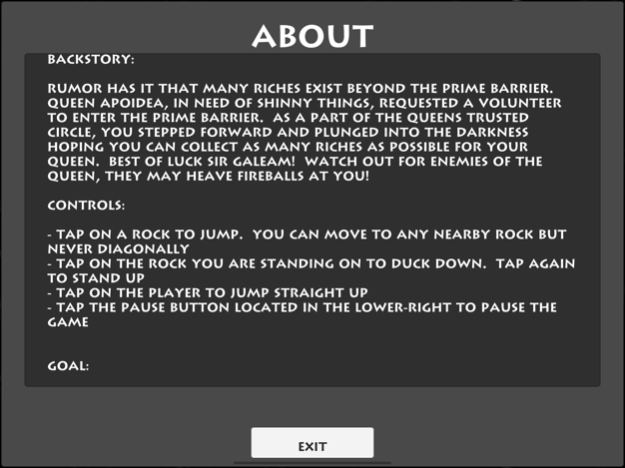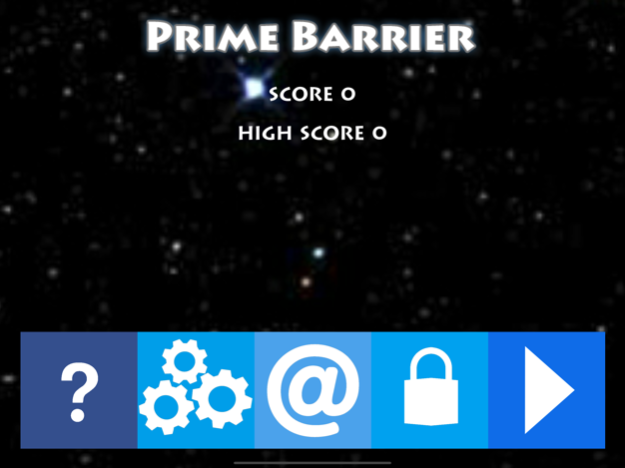Prime Barrier 3.10
Continue to app
Free Version
Publisher Description
Backstory:
Rumor has it that many riches exist beyond the Prime Barrier. Queen Apoidea, in need of shinny things, requested a volunteer to enter the Prime Barrier. As a part of the queens trusted circle, you stepped forward and plunged into the darkness hoping you can collect as many riches as possible for your queen. Best of luck Sir Galeam! Watch out for enemies of the queen, they may heave fireballs at you!
Controls:
• Tap on a rock to jump. You can move to any nearby rock but never diagonally.
• Tap on the rock you are standing on to duck down. Tap again to stand up.
• Tap on the player to jump straight up.
• Tap the pause button located in the lower-right to pause the game.
Goal:
Collect as many items as possible without getting hit by incoming fireballs. Some items are worth more than others; pay attention to figure out which items are more valuable. Get more points for collecting items quicker. Items will disappear if you do not collect them fast enough.
Settings:
• Music volume – set the volume of the background music; or mute it entirely.
• Effects volume – set the volume of the sound effects; or mute them entirely.
• Skill – normal, advanced, or expert. Test your skills.
Sep 8, 2020
Version 3.10
updated for latest iOS.
About Prime Barrier
Prime Barrier is a free app for iOS published in the Action list of apps, part of Games & Entertainment.
The company that develops Prime Barrier is Electrongoo. The latest version released by its developer is 3.10.
To install Prime Barrier on your iOS device, just click the green Continue To App button above to start the installation process. The app is listed on our website since 2020-09-08 and was downloaded 1 times. We have already checked if the download link is safe, however for your own protection we recommend that you scan the downloaded app with your antivirus. Your antivirus may detect the Prime Barrier as malware if the download link is broken.
How to install Prime Barrier on your iOS device:
- Click on the Continue To App button on our website. This will redirect you to the App Store.
- Once the Prime Barrier is shown in the iTunes listing of your iOS device, you can start its download and installation. Tap on the GET button to the right of the app to start downloading it.
- If you are not logged-in the iOS appstore app, you'll be prompted for your your Apple ID and/or password.
- After Prime Barrier is downloaded, you'll see an INSTALL button to the right. Tap on it to start the actual installation of the iOS app.
- Once installation is finished you can tap on the OPEN button to start it. Its icon will also be added to your device home screen.